E Shram Card Download pdf, Download e shram card pdf, e shram card self registration, e shram card status, e shram card apply online etc.
Table of Contents
E Shram card Download pdf Complete Details
E Shram card is for people who have working in unorganized sector so government wants to give these labour some help through Sarkari Yojana and other insurance benefits direct to their account.
Indian Government starts an initiative from 26th August 2021 in form of e shram card. More than 34 Crore people get benefit from this scheme and every people who working in unorganized sector like safaiwala, majdoor, Rickshaw Chalak, Drivers and other different professions which have less income they will get the benefits of e shram card.
People Can eaisly register and download e shram card by self. The step by Step process given Below.
| Name | E Shram Card |
| Registration and download website | register.eshram.gov.in |
| Category | Government |
| Who apply | Unorganized Sector Worker |
| Age Limit | 16 to 59 Years |
| Registration Last Date | Not Specified |
| Download UAN Card | Click Here |
How to register and download for E shram card
- First you need to go register.eshram.gov.in official website of e shram portal.
- Then Enter your aadhar linked mobile number and then enter captacha code.
- After clicking Yes and No option in EPFO and ESIC Click on send otp.
- Enter OTP in the otp section and click on Enter.
- Fill all the necessory details and Download UAN Card.
How to Download E Shram Card PDF after Registration
- Go To official Eshram card website register.eshram.gov.in.
- Then Click on Already Registered Tab.
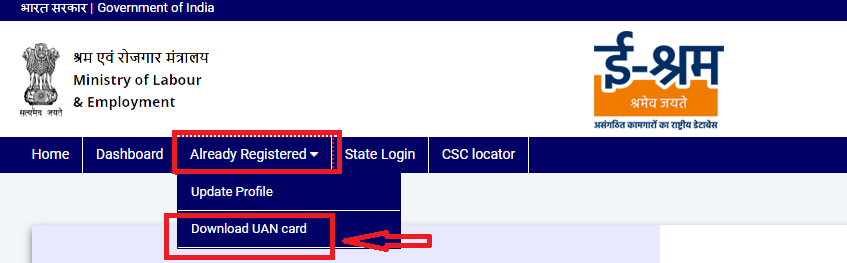
- Click on Download UAN Card
- Enter Aadhar Linked mobile Number and Captcha code.
- New Page is Opened in front of You.
- Enter OTP (One Time Password) in given time.
- Now Your UAN Card Open in page.
- Either Print UAN Card or
- Then click on Download UAN Card.
- UAN Card is downloaded in Sytem Storage.
- By Clicking on Downloaded file in Download section of your browser.
How to Check E Shram Card Payment Status
- E Shram card status check by checking the bank balance.
- Government announces the 1000 rupees payment to e shram card holders.
- There is no way to check payment status on official website.
- E shram card payment status check through checking bank balance or bank statement.
- If the payment done then it will be reflect in bank statement.
Other Useful Posts:-
How do I download my Shram card?
Goto Oficial Website register.eshram.gov.in
1. Click on the tab already registered.
2. Click on Download UAN Card.
3. Enter Aadhar linked mobile number and captcha code.
4. Enter OTP and click login.
5 Print or Download UAN card
Who can apply for e-Shram card PDF?
1. People who have age between 16 to 59 Years Old.
2. Who is not registered in ESIC and EPFO benefits.
3. Who is not an Income Tax Payer
4. Work in the Unorganized sector.
What is Eshram card?
E Shram Card is made by the government for unorganized workers who are not getting the benefits of EPFO or ESIC Card and age 16 to 59 years. The card is formed by the government to provide benefits to people like insurance claims and financial support or getting the benefits of Sarkari Yojana.
Who is eligible for E-Shram?
People who are 16 to 59 Years old and not registered in ESIC and EPFO and working in unorganized sectors need some financial support from the government.
Why is e Shram card required?
Because unorganized sector workers don’t get any government scheme or other benefits so govt. wants to give benefits to people like scheme and provide financial support.
What is eSHRAM portal?
E Shram portal is a online portal where people get registered themselves for e shram card and get the benefits for the card which is given by the Govenment.
What documents are required for e Shram card?
Documents required for E Shram Card
1. Aadhar Card
2. Aadhar card registered mobile number
3. Bank Passbook
4. Education Certificate
5. Income Certificate